Nitro productivity Suite
₹12,000.00
In Stock- Productivity Suite is subscription base model.
- Given prices are annually subscription charges.
- 3 Year Order needs to be placed together – Payment Annually
- For Better pricing please contact us on [email protected]
Description
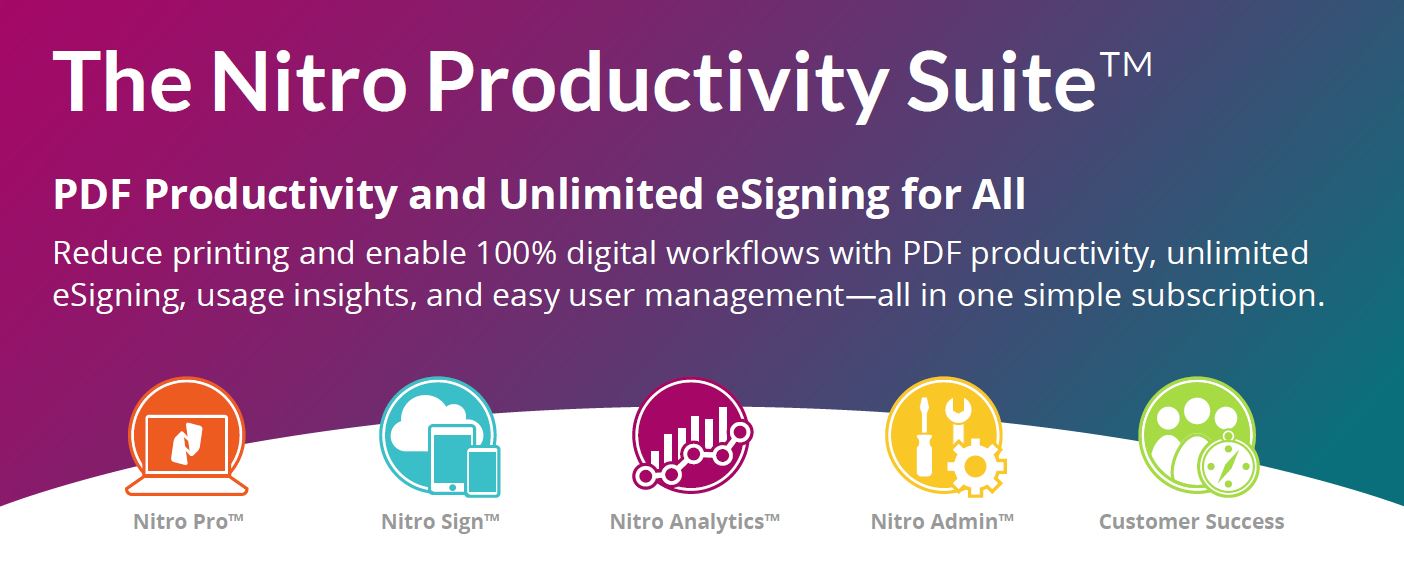
Nitro Pro: PDF Productivity at Enterprise Scale
Equip every knowledge worker with the tools they need.
- Drive faster workflows with new performance and usability improvements
- Eliminate the most common productivity bottlenecks by giving every knowledge worker the power to edit and convert PDFs
- Improve security and efficiency by keeping document workflows digital
- Standardize on a single PDF solution to simplify IT management
- See real results through quick adoption and high user satisfaction
- Reduce costs with the #1 Adobe® Acrobat® replacement
Nitro Sign: The Smarter Way to Get Documents Signed
Get documents signed smarter, faster, and more securely.
- Simple, secure eSigning for every workflow–anytime, anywhere
- Enhance security with Two-Factor Authentication (2FA) and SSO (Enterprise plan only)
- Remove the need to print and sign common forms like POs, expense reports, and offer letters
- Combine files, organize pages, and create form fields with PDF Quick Tools
- Enhance the signing experience for customers with Custom Branding
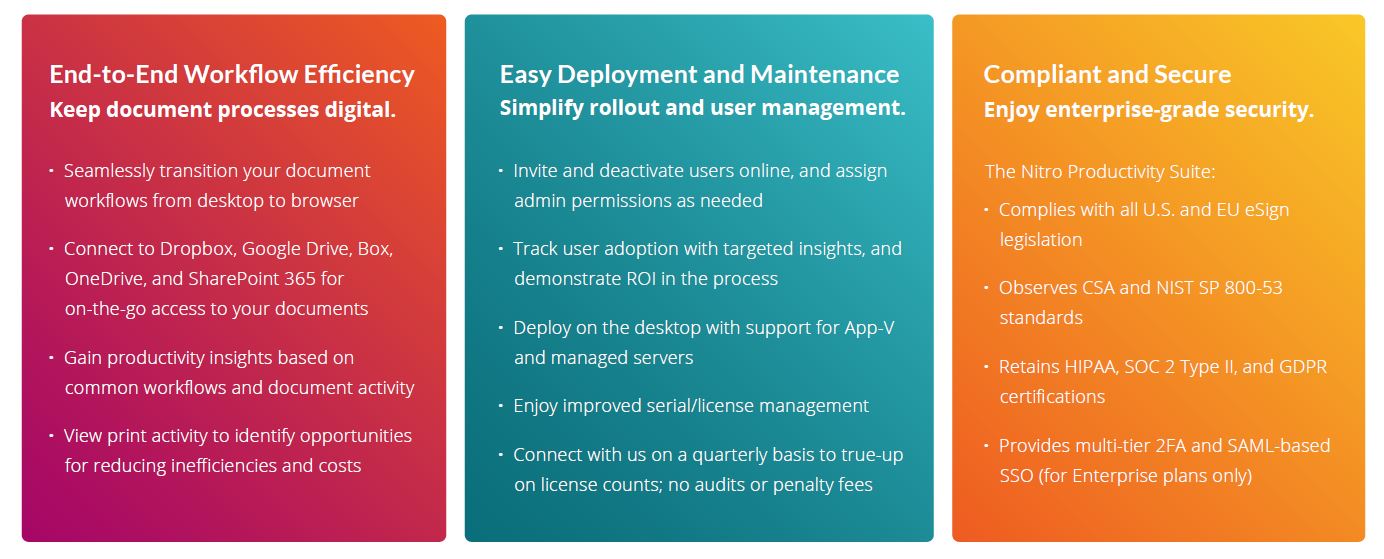
Nitro Productivity Suite Features

- Create PDFs from virtually any document, image, or file type
- Drag and drop to create and combine PDFs
- Insert, delete, and organize pages in a PDF
- Combine multiple files and file types into one PDF
- Deep integration with Office 365, SharePoint 365, OneDrive for Business, Dropbox, Box, Google Drive
- Copy and paste selected parts of a PDF file with formatting intact
- Batch-create PDF files

- Convert Word, PowerPoint, and Excel files to editable PDFs
- Convert PDFs into editable Word, PowerPoint, and Excel files
- Convert scanned documents into editable, searchable PDFs
- Convert PDFs to JPEG, TIFF, or PNG image formats
- Convert web pages to interactive PDFs, complete with links
- Convert CAD files to PDFs
- Convert any PDF file to PDF/A 1 and 2
- Extract text and images
- Postscript-based document conversion

- Request secure, legally binding electronic signatures
- Lightweight eSignature workflows, designed for speed and ease of use
- Apply your own electronic signature
- Digitally sign and certify documents
- Send, track, and confirm electronic signatures with real-time notifications and analytics
- Easy mobile signing optimized for smartphones and tablets
- eSignature templates for frequently used forms
- Easily add documents and templates that your whole team can access

- Insert and edit text and images
- Insert and edit fonts, layouts, and pages
- Optimize, shrink, and repair PDF files
- Visual rotation of images and pages
- Insert and edit bookmarks, links, headers, numbering, and watermarks
- Insert and edit Bates Numbering
- Create searchable and editable PDFs from scans with OCR (Optical Character Recognition)
- Smart Alignment tool
- Copy and paste between applications
- Automatic text reflow and resize
- Scanned image detection with automatic deskew

- Add password protection and permissions to PDFs
- Redact to permanently remove sensitive information from PDFs
- Create protected PDF files that restrict copying and editing
- Secure PDFs with Microsoft Rights Management Services (RMS) 2.0
- Encryption support for 64-, 128-, and 256-bit (with R6 support)
- Work with digital signatures, including Chain of Trust support
- Manage digital signature profiles and certificates
- Create and manage digital IDs
- Batch security
- Document version tracking

- Static XFA form support
- PDF form creation and editing
- Easily create, fill, sign, send, and store forms

- Highlight, cross out, and underline text with annotations
- Create annotations using sticky notes, text boxes, call-outs, pencil, and shapes
- Attach entire files as annotations
- Sort, manage, filter, and summarize comments
- Apply dynamic stamp annotations, which auto-populate specific information
- Spell check
- Compare PDF files
- Advanced search allows for increased precision and contextual results
- Smart guidelines for Object Tool aligns shapes to ensure content is arranged properly

- Familiar Microsoft Office–style interface for easy adoption
- Access your documents from your desktop, browser, or mobile device
- Functional on touch-enabled devices
- Integrated Microsoft Office toolbar and shortcuts
- Outlook plugin to create PDFs from email
- Print reduction suggestions
- Smart Tips and onboarding product tour
- Customizable Home tab
- View Optional Content Group (OCG) layers
- Floating toolbar for easier access to editing tools
- Drag and drop documents into multiple windows
- Preview PDF files in Windows Explorer, Outlook, and web browsers

(Available in Team and Enterprise plans only)
- Lightweight deployment with thin, server, and desktop options
- Support for App-V and managed servers
- Nitro Analytics for insights into printing activity and document workflows
- Manage licenses, users, and services via Nitro Admin
- NIST 800-53, HIPAA, SOC2 Type 2 certified













Reviews
There are no reviews yet.