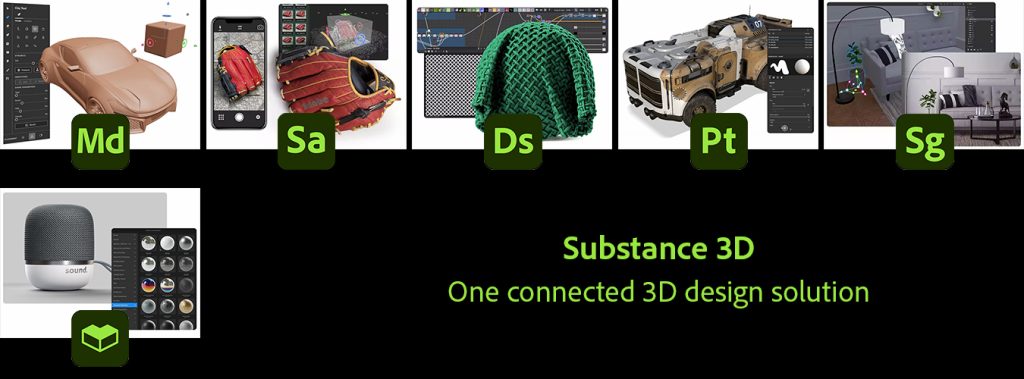
Adobe Substance 3D
Adobe Substance 3D refers to a suite of software tools that are used for creating and working with 3D materials and textures. This suite includes various applications that enable artists and designers to generate and manipulate textures, materials, and shaders for use in 3D models, animations, and virtual environments.
Some of the key components of Adobe Substance 3D:
Substance 3D Modeler: 3D modelling software allows you to create digital representations of three-dimensional objects. Software uses mathematical calculations to mimic depth, lighting, textures and more, creating the appearance of true 3D. These models can be used for a number of applications across many industries.
Substance 3D Sampler: This tool lets you create high-quality, tileable materials by processing and generating textures from photographs. It’s particularly useful for capturing real-world surfaces and converting them into usable digital materials.
Substance 3D Designer: This tool focuses on creating procedural textures. It allows users to design complex, tileable textures using a node-based graph system. This is particularly useful for creating repeating patterns and materials that can adapt to different resolutions.
Substance 3D Painter: A powerful texturing tool used for creating and painting 3D materials directly onto models. It provides a wide range of tools for adding details like color, roughness, height, and more to your 3D models.
Substance 3D Stager: This application is more focused on scene creation and visualization. It allows you to bring together 3D models, materials, and lights to create realistic renderings and scenes.
Substance 3D Assets: 3D assets are digital files which contain information relevant to their display and interactive ability in various computer applications. Standard 3D assets include models, materials and lights. A 3D model or mesh, is an object that can be animated, staged and rendered and can include anything from figures to objects.









