Kofax OmniPage Standard
₹13,000.00
In StockYour choice for occasional document conversion needs or dedicated scanning to PCs
Supports recurring conversion jobs with just the push of a button
Delivers built-in workflows or lets you create or support your own
Full support for Microsoft Word, Excel, PowerPoint, Corel WordPerfect, HTML and more
Electronic Download
Description
Whether for small business or personal use, documents are your lifeblood. Yet converting paper files into PDF documents can introduce errors, driving up costs and driving down productivity. Digitization starts with a time-saving solution to accurately convert documents and make them editable and searchable.
Kofax OmniPage Standard 18.0 accurately digitizes files so any document is now easily converted, editable and searchable. With OmniPage Standard 18.0, you’ll cut costs, reduce the amount of time spent converting files and easily manage your documents.
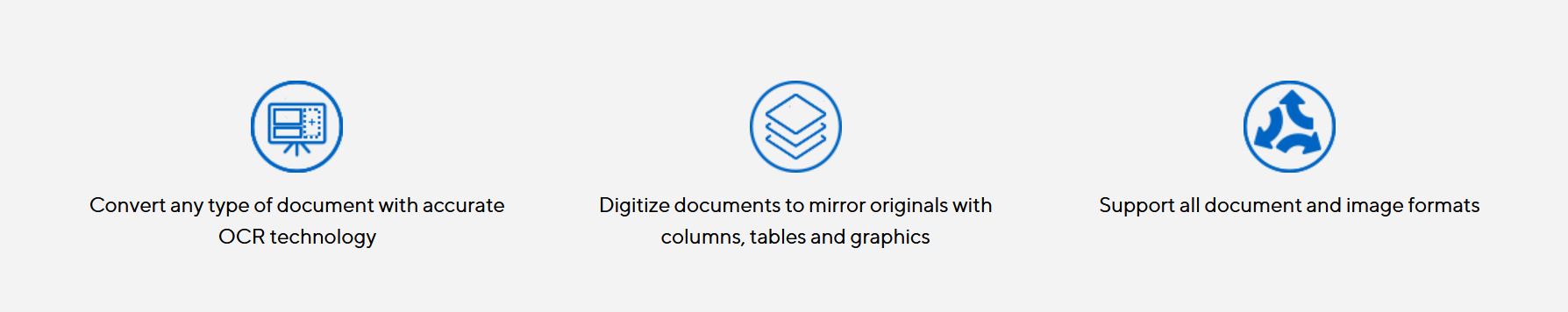
Convert Documents Easily and Accurately
To organize your personal files and home office, you need seamless document transition from paper to digital. OmniPage Standard delivers flexibility, accuracy and accessibility to meet all your document conversion needs.
Digitize Documents so you can Work Like Tomorrow
OmniPage Standard empowers you to work today like the workforce of tomorrow. Generate accurate, efficient document conversions through:
Superior word accuracy : Transform words on paper and in images to accurate text for superior conversion and archiving.
Intuitive user experience : Convert documents quickly with easy-to-use tools and flexible options.
One-click workflows : Use the built-in workflows or create your own to get recurring conversion jobs done easily and quickly.
Maintain formatting : Converted documents look just like the original.
Amazon Kindle integration : Scan a document, automatically convert into a readable format and send it to the Amazon® Kindle® electronic book reader in one easy step.
Supported applications : Enjoy support for the widest range of output formats, including PDF, Microsoft® Word, Excel®, PowerPoint® 2007, Corel® WordPerfect®, HTML and many more.
Automation of emailed documents : Receive scanned papers or PDFs via Microsoft Outlook® email.
Language recognition : Process, edit and store documents from virtually anywhere in the world; the tool recognizes over 120 languages.
Photo conversion : Convert any picture or photo into a readable format for mobile devices and electronic book readers.
OmniPage Standard 18.0 will work with the following
- OmniPage Standard 18.0 is not compatible with Windows 10. Please consider OmniPage Ultimate 19.2 if you’re on Windows 10.
- Windows® 7 32-bit or 64-bit Editions, Windows Vista 32-bit or 64-bit Editions with Service Pack 2, Windows XP 32-bit Edition with Service Pack 3
- A computer with a 1 GHz Intel® Pentium®, or higher, or equivalent processor. Multi-core processor recommended for advanced performance
- 512 MB of memory (RAM), 1 GB recommended for advanced performance
- 250 MB of free hard disk space for the application files and sample images, plus 100 MB working space during installation
- 1024×768 pixel color monitor with 16-bit color or greater video card
- CD-ROM drive for installation
- WIA, TWAIN or ISIS scanner driver
- 2-megapixel digital camera with auto-focus or higher for digital camera text capture
- Web access needed for online activation, registration and live update
Note:
- OmniPage is only available for Windows, and is not Mac compatible
- Performance and speed will be enhanced if your computer’s processor, memory and available disk space exceed minimum requirements.











Reviews
There are no reviews yet.